
When you decide to construct a website, network security should be a key component of your planning and design process. Being both proactive and defensive when dealing with website security risks is an excellent strategy. The following are five of the most common website vulnerabilities that you may encounter as a Site Security Tester while running your website. We’ll also show you how to fix or prevent issues completely.
Table of Contents
ToggleONE: Damaged Access Controls
The access control policy prevents users from doing actions that you have not specified in their intended permissions. If this policy fails, negative outcomes may ensue. Unauthorized disclosure, alteration, and deletion of sensitive and personal information are examples of such violations. Unauthorized users, for example, may carry out business operations that are outside their authority.
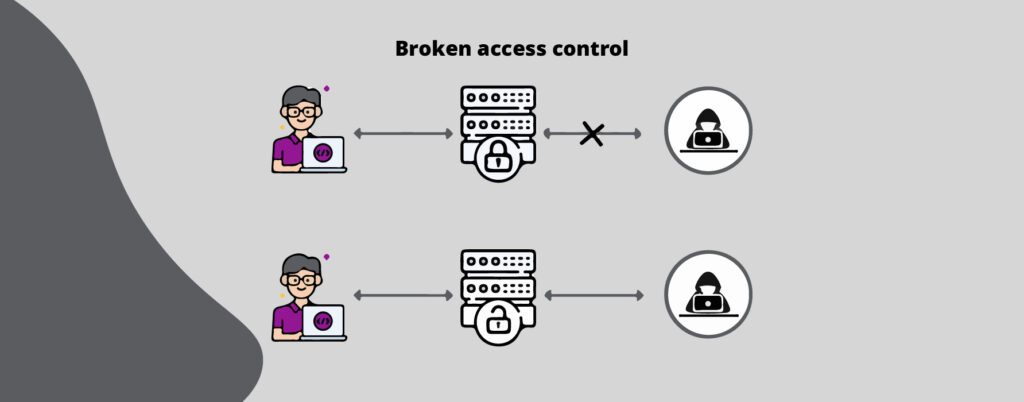
To avoid web security failures such as faulty access controls, block any attempts to access resources other than public ones by default. Furthermore, you may install access control techniques once and reuse them throughout the site. Then, ensure that your model access rules enforce record ownership rather than enabling any user to see, generate, or remove any data. Aside from that, your domain model should impose certain website business limit restrictions.
It would be ideal if you also turned off the webserver directory listing. Then, make sure that your file metadata and backup files are included in your web roots. Finally, if the system detects a frequent inability to access, it should notify the admin.
TWO: Cryptography Failures
To ensure that your app or site complies with privacy rules and regulations, safeguard data both in transit and at rest. Your private data, passwords, credit card numbers, health records, corporate finances, and other similar information are examples of such data.
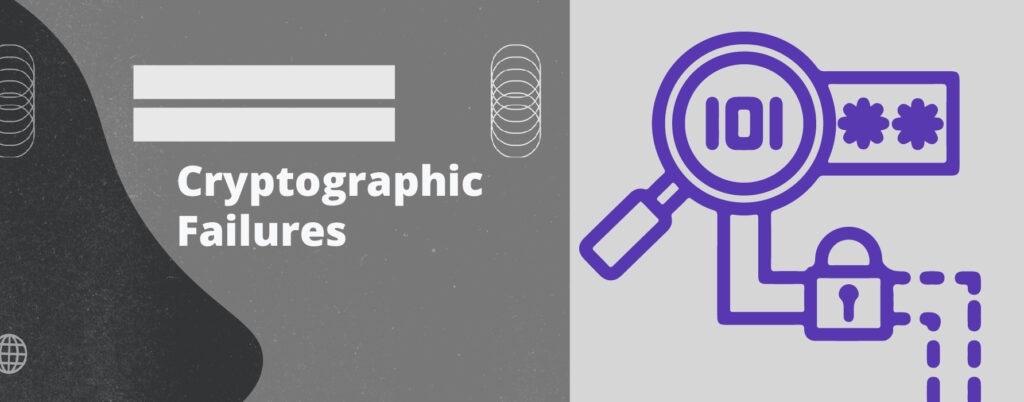
Here’s how to avoid online security errors, such as cryptographic failures:
- First, your website or application should be able to identify whether information is sensitive or secret by data privacy laws and regulations.
- Furthermore, don’t maintain sensitive data that is no longer required—discard it, truncate it, or employ PCI DSS-compliant tokenization. Encrypt data at rest. Encrypt information in transit using protocols such as secure parameters and TLS using forward secrecy ciphers.
THIRD: Injection Failures
When user-input data is not properly vetted or filtered, your website becomes exposed to assaults. SQL, NoSQL, LDAP, operating system commands, and other injections are among them.
Injection errors can also occur when “non-parameterized calls without context-aware filtering are used directly in the interpreter.” Finally, attackers can use object-relational map (ORM) search settings to get sensitive records.
To avoid online security failures such as injections, do source code checks to discover whether your website is open to injections. You should also run automated tests on your URL, parameters, and XML-based inputs.
FOUR: Insecure Design
Insecure design refers to a variety of website security problems caused by absent or inefficient control designs. However, even if your app or site is not susceptible and has a safe design, implementation flaws may result in vulnerabilities that attackers may exploit.
As a result, your design must include appropriate security measures to provide adequate defenses against any assault. Before designing your website or application, you must first establish the amount of security design necessary.
Here’s how to avoid online security errors, like an unsecure website design as a Site Security Tester.
- First, you must build and implement a safe development lifecycle using web security plans.
- Second, it would be beneficial to leverage a library of secure designs or components.
- Furthermore, threat modeling might be useful for access control, crucial authentication, key flows, and business logic.
- Additionally, include plausibility tests at every level of your website, all the way from its backend.
- Finally, you may limit resource use based on the user or service.
FIVE: Security Misconfiguration
If you don’t correctly establish permissions on cloud services, your website becomes insecure. Security misconfiguration occurs when suitable security hardening is absent throughout your application stack. It may also occur when you allow or install superfluous features such as ports, pages, services, privileges, or accounts.
Aside from that, if you continue to use default accounts and passwords, your website may become susceptible. Finally, it is possible if the website is not up to date. Fortunately, you may avoid web security failures such system misconfigurations by using safe installation techniques.
Conclusion
In conclusion, protecting your website against possible dangers is critical in today’s digital world. As a Site Security Tester we provide vulnerability scan services, so dealing with the top five vulnerabilities becomes a lot easier. Investing in our service not only saves you time, but also protects your online presence from cyber dangers. Take aggressive actions now to safeguard your website and assure a safe digital future. Your peace of mind begins with us.