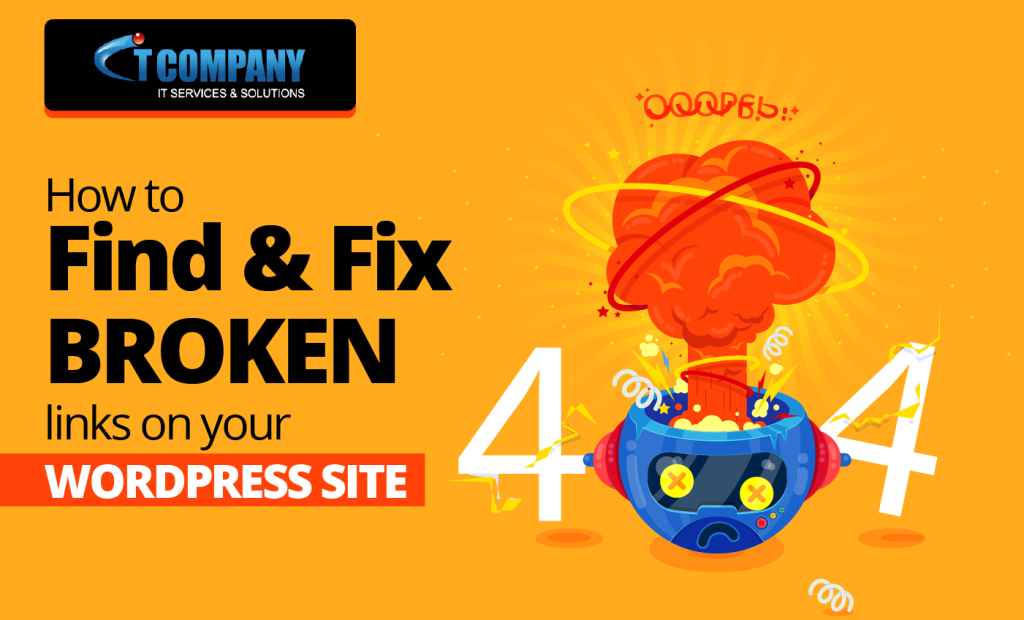
Table of Contents
ToggleWhat is a Broken Link?
Broken links are exactly what they sound like. It’s a broken hyperlink. When you click on a broken link, you are usually directed to a website with a 404 error or a “Page Not Found” message so Admin can Repair Website.
These can arise for a variety of causes, including the relocation or deletion of a page or the alteration of the URL. A simple mistake can sometimes be the source of a broken link.
You’ve undoubtedly had a number of broken links, so you know how aggravating they can be. The last thing you would prefer is for visitors to your website to experience the same frustration.
What Are the Causes of Broken Links?
When someone clicks on a broken or outdated link, a 404 Not Found page will show. This occurs when the browser is unable to Repair Website and load requested web page’s content. In this scenario, the content was either erased or relocated.
Aside from these concerns, other reasons of link breakdown in WordPress sites include:
- URL misspelled. Incorrect URLs might redirect users to a different website or cause 404 errors.
- Propagation of DNS (Domain Name System). Transferring a domain name to a new host might take up to 48 hours and may create issues on your site.
- Downtime is just temporary. When the server that hosts a certain website goes down, the site becomes unavailable.
- Problems with compatibility. WordPress themes and plugins that are incompatible with your site’s files might cause issues with your URL structure.
- Changes to the permalink structure. These are the permanent URLs to your blog entries on your website. Incorrectly changing their structure might result in broken links.

SEO and Broken Links
A broken link will direct your visitors to an error page, resulting in a negative user experience.
When your visitors are unable to get the information they require, they will most likely leave your website. This will raise your bounce rate and have an effect on your SEO.
Broken links squander your crawl budget by reducing the number of links that Googlebot might have crawled.
If Google web crawlers continually encounter empty pages, they may deem your website out of date, lowering your page rating.
To avoid these problems, it is critical to regularly use Repair Website Service to fix broken links on your website. This will increase the quality of your page and its search engine rankings.
Using SEO Audit Tools to Find Broken Links in WordPress
Manually browsing through your WordPress site is one technique to detect broken links. However, this requires you to go through each page and test each link.
Assume you have a blog with several entries. Manually searching for broken links in WordPress would be time-consuming.
You may also utilize one of the web-based SEO audit tools to Repair Website process automatically.
Keep in mind, however, that they will only supply you with a list of broken links and the pages that use them. You’ll still need to visit each article later to either delete or correct the broken URLs.
The sections that follow will explain how to utilize each tool.
1. Search Console by Google
Google Search Console is another tool for quickly locating broken links on your WordPress site. It’s a free service that lets users monitor, manage, and improve the exposure of their websites in search results.
Before you begin, you must register your domain with Google Search Console. You will be able to utilize all of its features once you have verified your URL.
Log in to your account and select the website to monitor. Then choose Coverage.
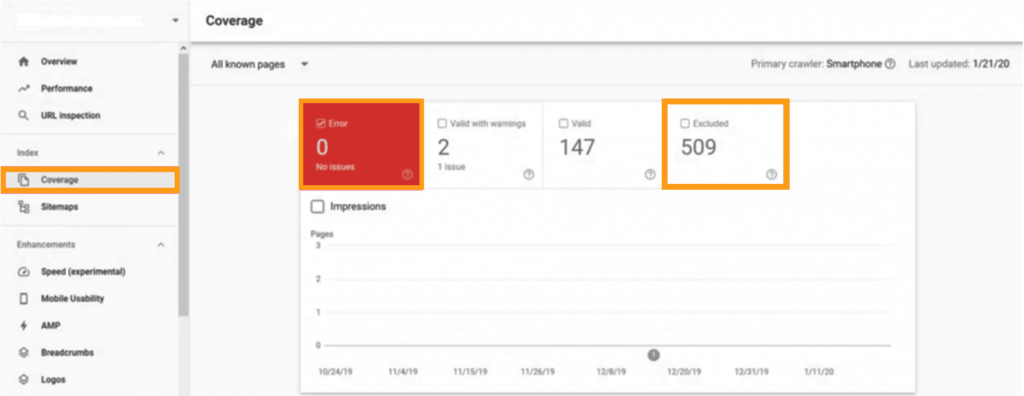
The program will show you how many faults it discovered on your website. Click Excluded to get a list of all the concerns found.
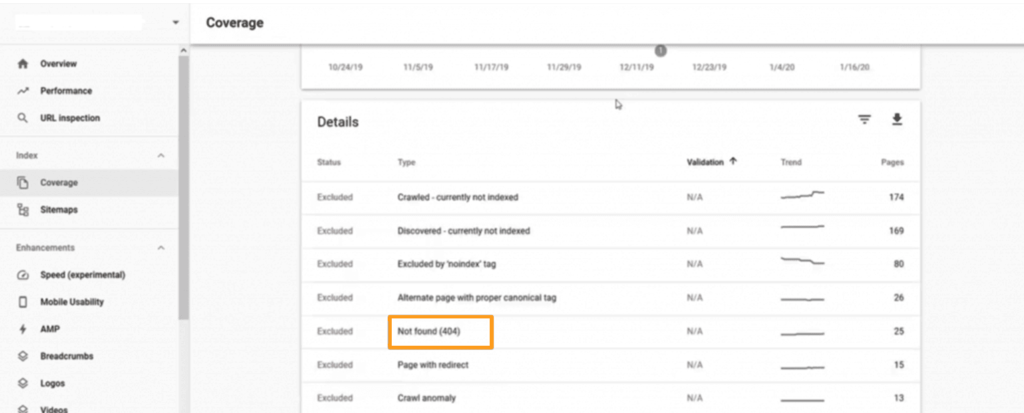
When you select the Not Found (404) option, you will get a list of all broken links that are giving 404 errors.
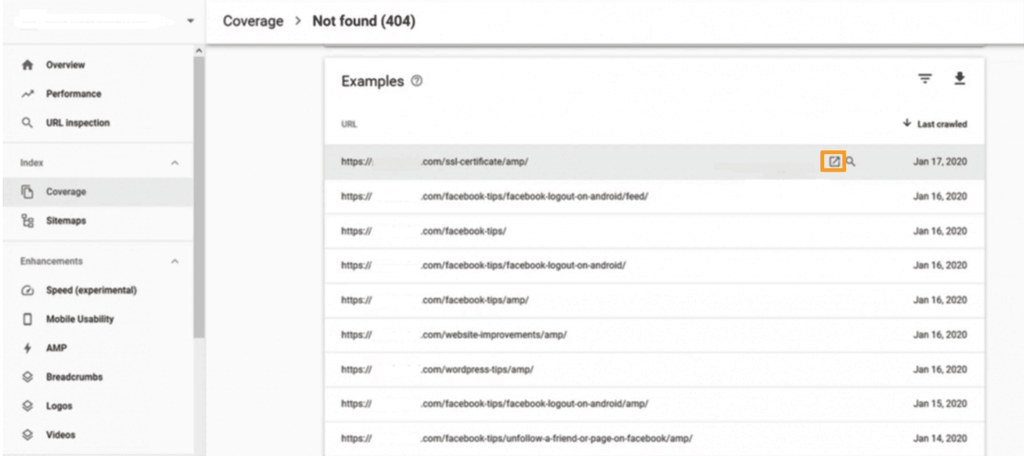
You can see which pages include each link by clicking on it. You can also save the report by clicking the Download button.
2. Check for Broken Links
One of the most popular alternatives available is the Broken Link Checker plugin. It is a well-documented, open-source plugin with a plethora of options to assist you in fixing broken links on your website.
One of its standout characteristics is that it prevents search engines from pursuing broken links. It also allows you to edit a broken link immediately from the plugin’s interface, eliminating the need to update each post manually.
To begin, just download it from the plugin library and install it on your WordPress site.
Activate the plugin on your admin panel, then navigate to Settings Link Checker to become completely acquainted with the Broken Link Checker plugin’s functions and choices.

When you activate the Broken Link Checker plugin, it immediately begins your website repair using WordPress for broken links. The results are shown next to Status.
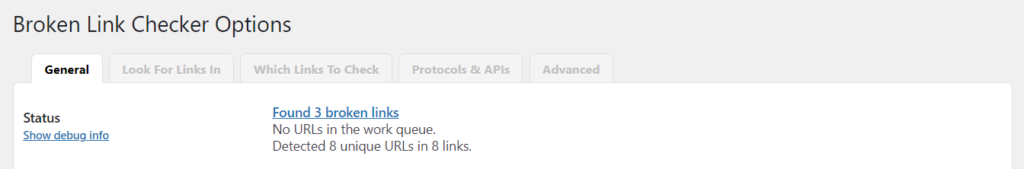
Click on Detected X broken links to see a page with a list of all the broken links on your website.

To repair broken links, use the Edit URL or Unlink option beneath the damaged link. If you get a false-positive result, you can also ignore, retest, or designate the link as not broken.

Setting Up the Plugin
This plugin identifies new links as soon as they appear on your site. You may, however, customize how frequently it should scan for broken links by going to the General page.
The default value for the Check each link menu is 72 hours. Simply change the number to suit your needs.
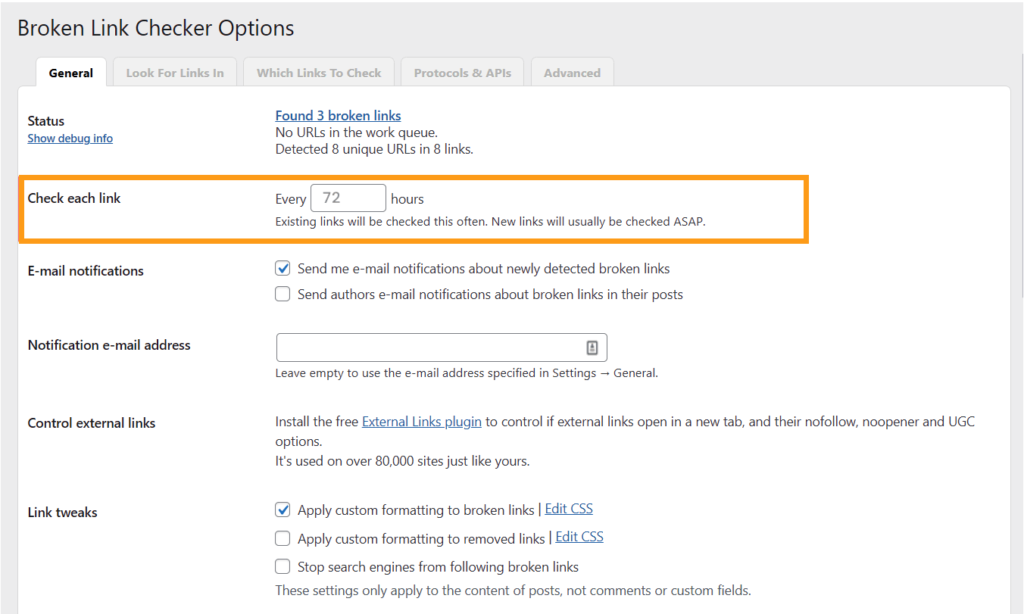
You can choose what sort of information to monitor by going to the Look For Links In tab. By clicking on each content category, you can choose where you want the plugin to look for broken links.
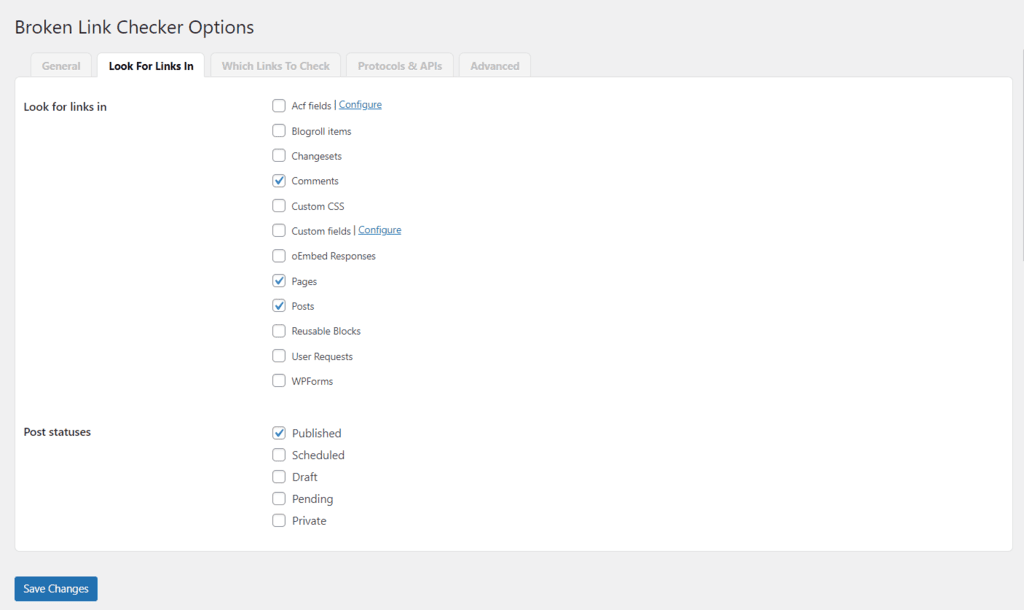
Considering Which Links To Check tab follows. It has a variety of links, including HTML graphics, links, and plaintext URLs.
You may have noticed that the Broken Link Checker has paid special attention to YouTube videos, since it offers several options for embedding videos in WordPress.
Choose the sort of link that you want the plugin to detect on your website, then click Save Changes. Fill out the Exclusion List area to exclude a certain URL.
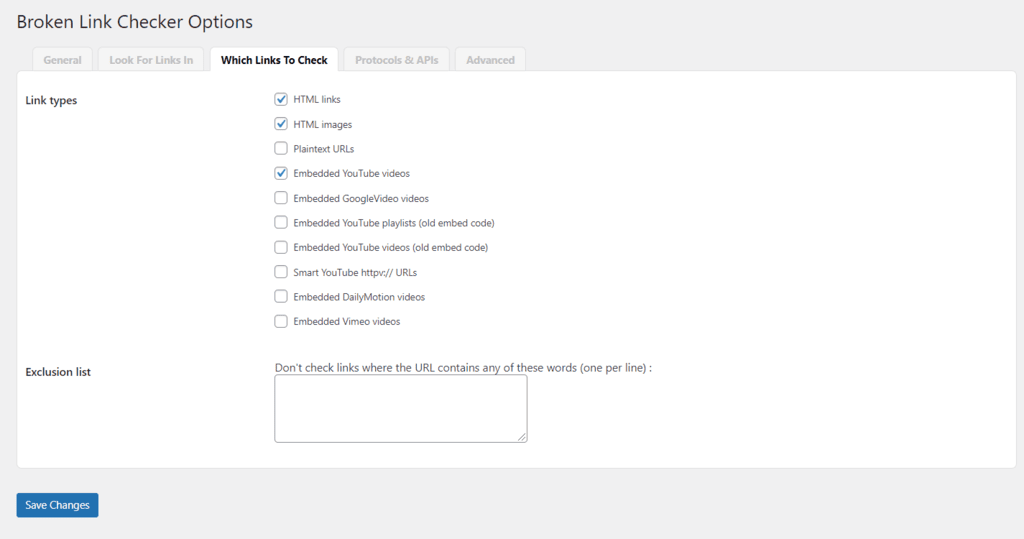
Broken Link Checker’s capabilities do not end there. It also allows you to specify the protocols to use while verifying links. If you wish to update them, go to Protocols & APIs.

Finally, there’s the Advanced tab. The Broken Link Checker automatically flags URLs as broken if they take more than 30 seconds to load. This value can be modified here.

Another useful feature is the Recheck all pages option. When you hit this button, the plugin will re-check all of the links you presently have. There are also options for mass link editing and unlinking.
Conclusion:
Broken links may be a source of frustration for website users as well as a hindrance to your SEO efforts. They result in bad user experiences, and higher bounce rates, and can harm your search engine results. It is critical to discover and repair broken links on a frequent basis in order to have a healthy and productive website.
SEO checkers like Google Search Console and plugins like the Broken Link Checker may make the process much easier.
At IT Company, we provide Repair Website services that comprise, among other things, finding and repairing broken connections. Allow us to maintain a consistent online presence by removing broken links and improving the functionality of your website. Contact us today to find out how we can help you.