
Cloud-based solutions are becoming more popular than ever as organizations strive for digital transformation. Microsoft Office 365 is an appealing alternative for organizations of all sizes because to its broad suite of productivity and collaboration capabilities. However, transitioning from an on-premises system or another cloud platform to Microsoft 365 can be tough. Managed Microsoft 365 migration is the process of transferring your organization’s data, apps, and services to the Microsoft 365 cloud while minimizing interruption to your business operations. In this post, we’ll go over some of the most typical issues and solutions during migration when you purchase Microsoft Office 365.
Table of Contents
ToggleChallenge 1: Planning and Preparing
The first hurdle in handling Microsoft 365 migration is strategy and preparation. Migration can cause data loss, downtime, and other difficulties that can disrupt your business operations if not properly planned and prepared for. It is critical to assess your present infrastructure, identify any concerns, and plan your relocation strategy appropriately.
It is critical to assess your present infrastructure, identify any concerns, and plan the move accordingly.
Solution: Develop a Migration Plan
Create a detailed migration strategy that covers all aspects of the migrating process. This strategy should contain timetables, resource allocation, and contingency plans for any difficulties that may develop throughout the migration process. It is also critical to include important stakeholders in the process of planning so that everyone is on a single page.
Challenge #2: Data Security
Data security is a critical requirement for many businesses, and some may be concerned about shifting data to the cloud. Microsoft 365 has sophisticated security protections, but it is critical to guarantee that your data is protected during the conversion process.
Solution: Implement a security strategy
Implement a security plan that addresses every part of the migration process. This involves safeguarding the data throughout the move, limiting access to only authorized workers, and establishing multi-factor authentication. It is also critical to monitor the data during the transfer process in order to identify and resolve any security issues that arise.
Our experts can assist you after you purchase Microsoft Office 365 to protect the security of your data, such as access control.
Challenge #3: User Adoption
The effectiveness of the Microsoft 365 migration is dependent on user acceptance. If users are uncomfortable with the new platform, they may resist the shift, resulting in decreased productivity and greater irritation.
Solution: User Training & Support
Provide thorough user training and assistance to facilitate a successful transition to Microsoft 365. This involves informing users about the new features and functions, giving hands-on training, and providing continuous assistance to resolve any difficulties that may emerge. To secure user buy-in, include them in the migration process by asking input and resolving their issues.
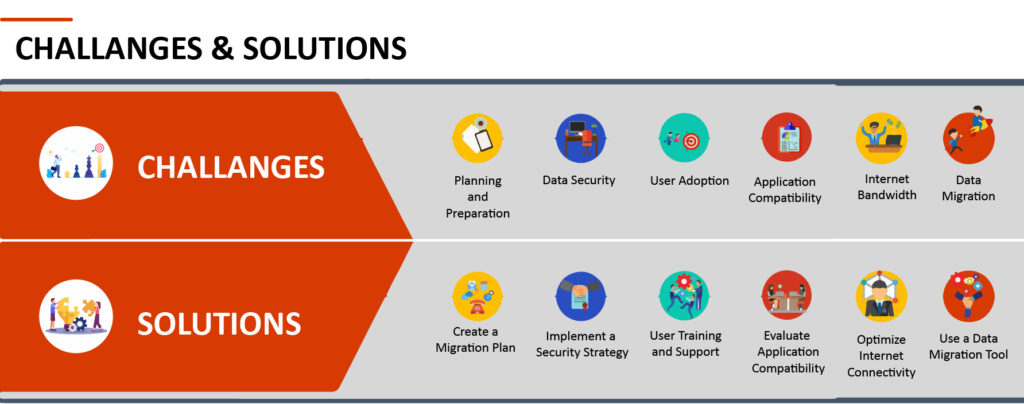
Challenge #4: Application Compatibility
Migrating apps to Microsoft 365 may be difficult, especially if you’re utilizing old software or custom-built solutions. Compatibility concerns might cause downtime and data loss.
Solution: Assess Application Compatibility
This involves identifying any old programs or custom-built solutions that may require further support or updates to be compatible with Microsoft 365. It is also critical to validate the compatibility of all programs before to beginning the conversion process to avoid any surprises.
We assist you in identifying applications that may require modification or replacement, as well as providing assistance on how to ensure compatibility with the new platform.
Challenge 5: Data Migration
Data migration is a vital component of managed Microsoft 365 migration. Moving significant volumes of data to the cloud may be a complicated operation that demands meticulous preparation and execution.
Solution: Use a data migration tool
The solution to this problem is to employ a data migration tool that can automate the migration process while preserving data integrity. There are various data transfer solutions available, including Microsoft’s data migration tools. These tools can make the procedure easier and reduce the chance of data loss or corruption.
Our experts can assist you in selecting the best data transfer technology for your specific requirements and ensuring a smooth and flawless conversion process.
Challenge 6: Reducing downtime
Minimizing downtime is critical for all businesses, especially during relocation. Downtime can reduce productivity, customer happiness, and income.
Solution: Plan for downtime
The solution to this problem is to prepare for downtime and reduce its impact on corporate operations. This involves arranging the migration process during off-peak hours, ensuring important systems and applications remain operational during the move, and communicating the migration timetable to users and stakeholders.
Our team will assist you in planning for downtime, ensuring important systems and apps are available, and communicating the migration timetable to users and stakeholders.
Conclusion
Managing a Microsoft 365 migration is a difficult operation that demands careful preparation and execution. Businesses may reduce the risks associated with relocation by addressing these typical difficulties and applying the solutions we’ve described. Managed Microsoft 365 migration, with proper planning, preparation, and execution, may lead to better productivity, improved collaboration, and lower infrastructure costs.
With our skills and experience, IT Company can assist you in ensuring a smooth and flawless relocation process that matches your company’s demands and objectives. purchase Microsoft Office 365 so we can assist you with migration to save your time.
Should be mailbox-enabled (An Office 365 license should be assigned)
The below roles should be assigned:
ApplicationImpersonation.
View-Only Recipients.
View-Only Configuration.
User management administrator/Global administrator.
Organizations can solve this problem by upgrading network infrastructure and/or using migration tools. To avoid causing problems for users, enterprises must explicitly discuss this issue and enlist network professionals as early as feasible in the transfer process.