The Google Phone app will now read out the caller ID for incoming phone calls, meaning you won’t have to look at your phone to figure out who’s calling. The new functionality is available for all Android phones that use the Google Phone service to make phone calls around the world.
Caller ID announcements do not seem to be a big deal, but they may come in handy in a variety of scenarios.
When their phone screen is close, most people scan the caller ID before taking a phone call, but occasionally the phone rings while it’s on the other side of the room or while you’re doing something else, like washing the dishes. Suddenly, you must choose between doing what you’re doing to search the caller ID until the phone stops ringing and missing a potentially important call, or ignoring it and missing a potentially important call.
Caller ID announcements make it easier to screen unnecessary calls, particularly when used in conjunction with Google Assistant’s call-screening features. They’re also a crucial function for visually disabled people who rely on auditory prompts and voice commands to control their smartphones.
For any cause, making caller ID announcements enabled on one of the most popular Android phone call applications means you can do it without having to use third-party apps.
On Android, how do you trigger caller ID announcements?
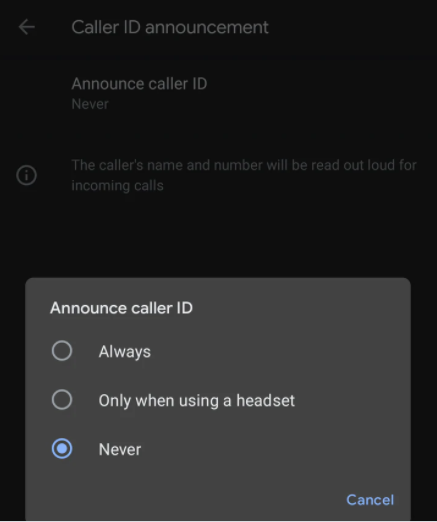
First, make sure your Google Phone version is up to date, or grab it from the Google Play Store if it isn’t already loaded.
You will now allow caller ID announcements in Google Phone’s settings after updating the app:
- Open the Google Phone app on your phone.
- Pick Settings > Caller ID announcement after tapping the three-dot button.
- Select “Always,” “Only while using a headset,” or “Never” from the “Announce caller ID” menu. When you’re done, you should exit the programme.
- The caller ID will be read aloud the next time you get a phone call.